You are using an out of date browser. It may not display this or other websites correctly.
You should upgrade or use an alternative browser.
You should upgrade or use an alternative browser.
Why maybe?Thanks for all the beautiful screenshots, guys! I can't run the game on Ultra settings, but looking at these screenshots gave me a taste of just what a visual feast this game is on Ultra at higher resolutions. Maybe a few years from now, when I get a new rig, I will be able to replay The Witcher 3 and enjoy the feast myself!
P.S. Soon I will upload some gorgeus screenshoots too.
Install the console http://www.nexusmods.com/witcher3/mods/28/?
Use the F1 key to free the camera
Use testpause to freeze the game, testunpause to unfreeze it
Use dlgshow to disable the HUD, dlghide to enable it again
or use the awesome cheatengine tweak posted about earlier; which also gives you a FOV tool and slow motion/pause for monsters and not Geralt
---------- Updated at 06:53 AM ----------
How did you make him get on his knees?
use one of the screenshot tools to pause just as you come out of meditation i presume
How do u stop the game in combat?? i mean, i know the console code but it takes too long to write it when u want to stop the game xD.
And other question... I dont know why, when i free the camera it has a crazy and so ugly FOV, i dont know if i have touch something by accident but i would like to leave it in default.
And other question... I dont know why, when i free the camera it has a crazy and so ugly FOV, i dont know if i have touch something by accident but i would like to leave it in default.
I'm not using a SweetFX preset yet cause I don't really like any of them yet. I've tried some out but they're mostly horribly over-sharpened, and too grey. If I look at grass in real life, it doesn't look grey.
I'll keep trying though until I've found a decent one that isn't over sharpened and doesn't have so much bloom that looks like a nuclear bomb just went off.
Have you tried mine? https://sfx.thelazy.net/games/preset/3733/
If you end up liking most of it but want something specific changed then let me know I will provide you with a different settings file.
How do u stop the game in combat?? i mean, i know the console code but it takes too long to write it when u want to stop the game xD.
And other question... I dont know why, when i free the camera it has a crazy and so ugly FOV, i dont know if i have touch something by accident but i would like to leave it in default.
use this tool instead: http://forums.cdprojektred.com/thre...oD-tool-for-screenshots?p=1682751#post1682751
gives a simple pause button on F3 and also some neat FOv tweaks etc
can be a bit buggy after you've taken the screenshot (dropping through terrain etc) if you don't restore camera and FOV before you start playing again though.
Yeah I had that problem too, you can change the FOV to ridiclious settings to 0 FOVl, don't know how you do it on the keyboard, but I use a controller to navigate the free cam since it's much smoother. On the controller you click up and down on the D-PAD to change FOV.
witcher3 2015-05-31 00-35-03-05 by Jim UK, on Flickr
 witcher3 2015-05-31 00-57-27-62Flickr by Jim UK, on Flickr
witcher3 2015-05-31 00-57-27-62Flickr by Jim UK, on Flickr
 witcher3 2015-05-27 01-52-10-91 by Jim UK, on Flickr
witcher3 2015-05-27 01-52-10-91 by Jim UK, on Flickr
 witcher3 2015-05-27 02-19-17-91 by Jim UK, on Flickr
witcher3 2015-05-27 02-19-17-91 by Jim UK, on Flickr
 witcher3 2015-05-31 00-57-27-62Flickr by Jim UK, on Flickr
witcher3 2015-05-31 00-57-27-62Flickr by Jim UK, on Flickr witcher3 2015-05-27 01-52-10-91 by Jim UK, on Flickr
witcher3 2015-05-27 01-52-10-91 by Jim UK, on Flickr witcher3 2015-05-27 02-19-17-91 by Jim UK, on Flickr
witcher3 2015-05-27 02-19-17-91 by Jim UK, on Flickr
Last edited by a moderator:
It looks great but how can you play with that much DOF, that would mess about with my eyes to much because its so unfocused when you look into the distance.
i usually turn the dof effect off when I play the game, its a bit to much. I am fine with dof effects as longest they only blur distance objectsIt looks great but how can you play with that much DOF, that would mess about with my eyes to much because its so unfocused when you look into the distance.
Last edited:
@ jim2point0: You're already famous, your screenshots have been posted on the witcher facebook site (at least the German one). 
https://www.facebook.com/DEthewitcher/posts/703545969773661
https://www.facebook.com/DEthewitcher/posts/703545969773661
@ jim2point0: You're already famous, your screenshots have been posted on the witcher facebook site (at least the German one).
https://www.facebook.com/DEthewitcher/posts/703545969773661
It's on the English Facebook account as well. I wouldn't say that makes me famous though. I have like... 200 followers on Twitter
A few Skellige shots.







Holy overexposure, Batman....
Last edited:
Very nice, I really like the third one down and the very last one. Great shots sir.