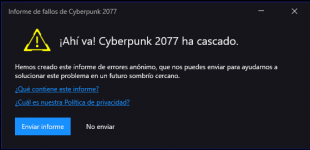Still can't remove or disassemble bunch of crafted trash items with exclamation mark from my inventory (like Johnny jacket). Weapons screen UI still doesn't update when you remove multiple items such as mods. And now you can't use "Kereznikov" bunnyhop technique to fast travel through long distances... oh gosh. That was actually a feature, not a bug overall.
You are using an out of date browser. It may not display this or other websites correctly.
You should upgrade or use an alternative browser.
You should upgrade or use an alternative browser.
wow i have to say that this is really huge .. u guys really had your hands full thanks for the hard work looking forward for more .. and please focus on bringing cut content and add some good stuff for the sake of all players and developers ... really done with the bad views and people complain its time u guys do something about it .. but again good job and keep the hard work
This is my take on it, but the "sixth skill" unclickable icon has always symbolized the acquisition of the Relic. It appeared right after chapter one, even pre-patch, when you get that thing implanted in your head. Before chapter two you have only five icons in the Character menu. They now added the "Relic" symbol just to clarify its meaning.
Can confirm. On Xbox One X, V has yet to learn how to sleep properly.Hasn't changed on XB1.
Yeah. I yried also some different settings cause I thought would be some more demanding patch but the problem doesn't disappear. I have a gtx 1660, 16 gb of ram and ryzen 5 2600. If you have a headset listen to this short record I made playing:That's odd, normally a full reinstall should fix issues like this.. do you hear "compressed-like" sounds just during gameplay or since the opening cutscene with Stanley?
58GB patch on GOG and still no fix on the GPS? Still no fix for cars in the distance? Cars still looking "2D" in the far distance? Why? This is unforgivable! J/K! xD Good Job guys! I know ya'll are working hard over there!
I will however, say: Good job on patching the vehicles, and the response of NPCs! NPCs now flee instead of cowering like cowards, and cars like the Villefort which has "4 front-wheels" now feels like it has more CLUNK to it! V still looks like a tiny grandma behind the wheel of a Villefort, which is kind of funny, and annoying at the same time.
Anyways, that's all I have to say.
Keep safe, and stay healthy in these trying times!
I will however, say: Good job on patching the vehicles, and the response of NPCs! NPCs now flee instead of cowering like cowards, and cars like the Villefort which has "4 front-wheels" now feels like it has more CLUNK to it! V still looks like a tiny grandma behind the wheel of a Villefort, which is kind of funny, and annoying at the same time.
Anyways, that's all I have to say.
Keep safe, and stay healthy in these trying times!
OK, I'm starting to change my mind about the FPS on XB1. I started a new character, and it's running a lot more smoothly. It wasn't showing that improvement on existing characters.
They also fixed the cinematic on the ride back to V's apartment after The Rescue mission... you now encounter that as it's happening. *they were already stopping the car*
Entering and exiting cars animation has also been fixed. *You don't look like you're trying to jump out the non-existent sunroof*
They also fixed the cinematic on the ride back to V's apartment after The Rescue mission... you now encounter that as it's happening. *they were already stopping the car*
Entering and exiting cars animation has also been fixed. *You don't look like you're trying to jump out the non-existent sunroof*
im reinstalling the game right now and installed new nvidia driver. wondering if my bug will disappear after that. Other than that the patch is really great!
Happens the same to me... just run, load game and... crash... why oh why.... just playing this morning when "FORCED" patch just pop on steam... Well now dont work... Bravo 1.2...with 1.2 constant crashes in pacifica can't try anywhere else lol...as i always crash now)
Attachments
CP2077 players: "Complaints about 38GB patch download."
MS Flight Simulator flyers look over: "Here hold my out of stock Honeycomb Controller."
You guys never had it so good. I'm in both games, and if you had to download 138GB every other 3 weeks like some of the MSFS users, lol 38GB is chump change.
MS Flight Simulator flyers look over: "Here hold my out of stock Honeycomb Controller."
You guys never had it so good. I'm in both games, and if you had to download 138GB every other 3 weeks like some of the MSFS users, lol 38GB is chump change.
getting warmer side gig finally starts for me but i already have the coolant so cant "pick it up" from bathroom and cant give it to 8ug8ear.
if i try to disconnect her anyway i get stuck while jacked in to terminal.
if i try to disconnect her anyway i get stuck while jacked in to terminal.
Hi guys,
Finished CP over a month ago on PC, haven't encountered gamebreaking bugs on 1.12, launched again just to try the new 1.2 Patch - so quick notes after 15 minutes of gameplay:
PRO:
-Bug with unpickable loot seems to be gone,
-Better vehicle handling,
-Maybe slightly boost performance, but not really important (GTX 1060, high settings),
-Separate icons for vehicles-quests is really a good idea,
-Border between water/air surface is blurred, looks better now.
CONTRA:
-Audio crackling still occours, had to turn down to 96k Hz, 24 bits on Realtek Audio,
-Delayed loading of the textures of distant objects still occours (the game is installed on SSD),
-Low draw distance, objects and shadows popping suddenly up as in 1.12,
-When V falls down on the ground, stands still and cannot move for few seconds (previous was V laying on the ground after hit and started to stand up, now the animation of standing up after hitting the surface seems to be missing or is glitched).
Had much fun with CP and waiting for story DLCs, however playing the game in december was a mistake (too much immersion-breaking bugs like T-Poses, floating objects, NPCs with gun into their heads, broken cut scenes and tons of minor glitches). 1.2 is a good start and hopefully we all get the promised quality in the future.
Finished CP over a month ago on PC, haven't encountered gamebreaking bugs on 1.12, launched again just to try the new 1.2 Patch - so quick notes after 15 minutes of gameplay:
PRO:
-Bug with unpickable loot seems to be gone,
-Better vehicle handling,
-Maybe slightly boost performance, but not really important (GTX 1060, high settings),
-Separate icons for vehicles-quests is really a good idea,
-Border between water/air surface is blurred, looks better now.
CONTRA:
-Audio crackling still occours, had to turn down to 96k Hz, 24 bits on Realtek Audio,
-Delayed loading of the textures of distant objects still occours (the game is installed on SSD),
-Low draw distance, objects and shadows popping suddenly up as in 1.12,
-When V falls down on the ground, stands still and cannot move for few seconds (previous was V laying on the ground after hit and started to stand up, now the animation of standing up after hitting the surface seems to be missing or is glitched).
Had much fun with CP and waiting for story DLCs, however playing the game in december was a mistake (too much immersion-breaking bugs like T-Poses, floating objects, NPCs with gun into their heads, broken cut scenes and tons of minor glitches). 1.2 is a good start and hopefully we all get the promised quality in the future.
Have you reloaded auto or quicksave during conversation (while dialogue choices are displayed). Only time I've seen this happening to me was under these circumstances.
reinstalled the game and updated my drivers. photomodeebug still exists. can someone try if they also have this bug?
Well actually yes ! Thanks for the hintHave you reloaded auto or quicksave during conversation (while dialogue choices are displayed). Only time I've seen this happening to me was under these circumstances.
this is the bug im talking about in photomode, can someone test it? Already contacted Cd project and reported the bug. BUt discovered somth elsen ow. When I zoom in twice and immediately go into photo mode the bug doesn't appear. But if you wait zoomed in and then go to photomode te bug is there.yes its no like if its just blurry. you know when you zoom in with right click it gets this effect with the squares for showing you glitch and so on . It was there before just during the zooming action . When it was zoomed in everything was fine before now too. But now when you enter photo mode then it looks weird. it doesn't happen when you only zoom in with one right click but when you zoom in with right click +the scrolling wheel. Then it looks like in my screenshot. depth of field is disabled in settings. Does it happen to you? I happens to me no matter where I'm doing it. Other than that I have no big problem discovered with the patch so far. But this one is an important task to me as I like doing zoomed in screenshots of people when in photo mode and first person view.
Last edited: