You are using an out of date browser. It may not display this or other websites correctly.
You should upgrade or use an alternative browser.
You should upgrade or use an alternative browser.
What I'm more fearful of is that they come back scratching their heads and bashfully admit all of this is hard coded and un-unwankable, including disabling auto controller detection. It wouldn't be outside the realm of rush hyper hyped game development.
Same here. For me "E" is interact and "F" is usually melee.Do not understand that they have chosen to lock the F key. I always use to interact with E, but can't change it.
Yeah, sorry CDPR, but this is a NONO.
Keys need to be rebindable, specially arrowkeys (left handed players).
I practically cant play this, Autohotkey doesnt work and Corsair iCue cuts out the second you press more than uparrow (like left or right to steer your vehicle).
This needs to be changed, asap.
Post automatically merged:
I might have found a temp fix for this.
I edited the ini file and made it read only, that worked (so far).
UserSettings.json can be found here %USERPROFILE%\AppData\Local\CD Projekt Red\Cyberpunk 2077
Open with Notepad++ or text editor.
Look for the "SettingsLocomotion" part of it.
"value": "IK_Up",
"default_value": "IK_W"
"value": "IK_Down",
"default_value": "IK_S"
"value": "IK_Left",
"default_value": "IK_A"
"value": "IK_Right",
"default_value": "IK_D"
Should look like this.
Replace IK_W value with IK_Up and so on, upper and lower case need to be correct or they wont work.
Save file - make read only - hope it doesnt cause any issues along the way, seems to work for me (for now)
This worked for me - thanks dude. I can play now ;P
I refuse to believe such a reality exists in the year 2020. This is just fucking ridiculous.What I'm more fearful of is that they come back scratching their heads and bashfully admit all of this is hard coded and un-unwankable, including disabling auto controller detection. It wouldn't be outside the realm of rush hyper hyped game development.
I don't know, I just fired up the Witcher 3 and while it has rebindable keys, it doesn't have an option to disable the controller. For whatever reason, Xpadder has no issues with that game. I can use my stick no problem.I refuse to believe such a reality exists in the year 2020. This is just fucking ridiculous.
Can you explain more what you mean about disabling the controller? I'm not exactly sure I follow what the issue is that you're describing here.I don't know, I just fired up the Witchery 3 and while it has rebindable keys, it doesn't have an option to disable the controller. For whatever reason, Xpadder has no issues with that game, I can use my stick no problem.
There doesn't seem to be any manual setting for the F Interaction key in the UserSettings.json file.
The only IK_F value I have in the .json file is for exiting the vehicle.
There does seem to be some manual way of adding new lines to the .json file, but I don't have any info on that yet.
The only IK_F value I have in the .json file is for exiting the vehicle.
There does seem to be some manual way of adding new lines to the .json file, but I don't have any info on that yet.
I use Xpadder to emulate a mouse, because traditional mice are very difficult for me to hold. Mostly I have zero issues. But lately games have been hard coded to recognise whatever usb peripherals that are plugged in, as a controller. Thus I can't use my stick because the game thinks it's a controller and there's no option to disable that. Borderlands 3 just has a toggle option that fixes it entirely.Can you explain more what you mean about disabling the controller? I'm not exactly sure I follow what the issue is that you're describing here.
I like many others here are left-handed.
Every FPS I've played for the last 35 years I've use the arrow keys along with Ins, Home, Pgup, Del, End, Pgdn. Numbers pad keys the right Shift, Enter Key. Ect ect.
An unbelievable error in judgment and a HUGE FAIL for CD Project Red NOT to allow players to re-bind Keys to their own preference.
Unless there an announcement on this imminently from CDPR looks like a refund for me at I Cant play it.
I'm not spending £50 to play with the character builder.
Every FPS I've played for the last 35 years I've use the arrow keys along with Ins, Home, Pgup, Del, End, Pgdn. Numbers pad keys the right Shift, Enter Key. Ect ect.
An unbelievable error in judgment and a HUGE FAIL for CD Project Red NOT to allow players to re-bind Keys to their own preference.
Unless there an announcement on this imminently from CDPR looks like a refund for me at I Cant play it.
I'm not spending £50 to play with the character builder.
Theres more inside the inputUserMappings.xml inside the Cyberpunk 2077/r6/config directory - havent gotten around to test messing with that one tho.There doesn't seem to be any manual setting for the F Interaction key in the UserSettings.json file.
The only IK_F value I have in the .json file is for exiting the vehicle.
There does seem to be some manual way of adding new lines to the .json file, but I don't have any info on that yet.
I too have been using esdf for years, and don't plan on changing for this or any other game. looked forward to this for so long, and to be stymied by something so stupid and simple as hard coded key bindings in a 2020 "AAA" game.... 


I found a way to re-map keys. There's a inputUserMappings.xml file in Cyberpunk 2077\r6\config\inputUserMappings.xml with all keybinds.
You can remap id flag of button tag to any key, by applying overridableUI flag with some string word you can allow to remap this key in the UI, but this will only allow to assign this key to an action and in game both will be executed (your assigned action and hardcoded one). My suggestion is to remap these to other keys.
Here's my change:
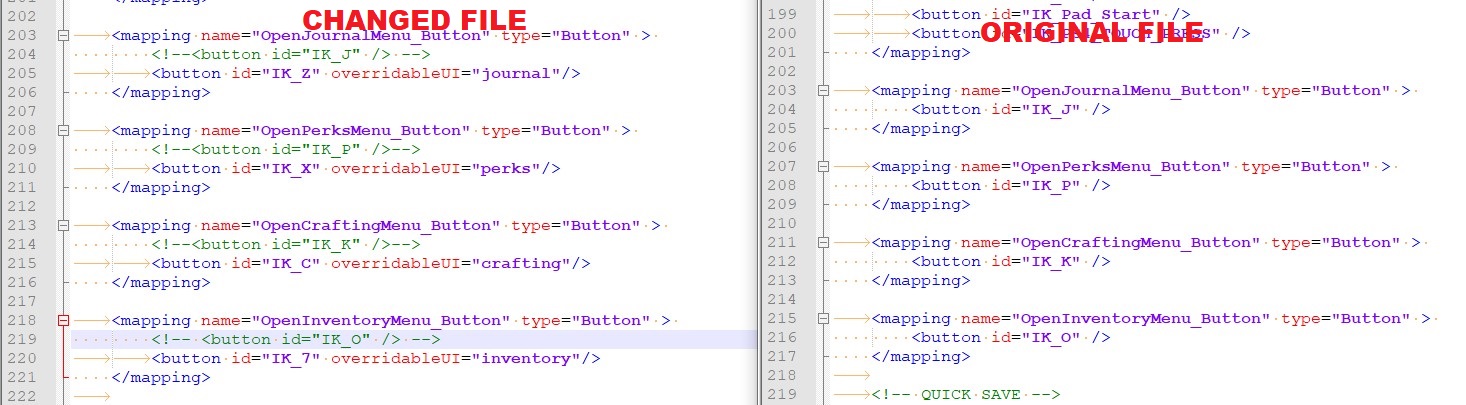
You can remap id flag of button tag to any key, by applying overridableUI flag with some string word you can allow to remap this key in the UI, but this will only allow to assign this key to an action and in game both will be executed (your assigned action and hardcoded one). My suggestion is to remap these to other keys.
Here's my change:
Yes, I also found this. F seems to be hardcoded and is the key I use for "Strafe Right". So for me this is unplayable now and think I am going to make a refund.I found a way to re-map keys. There's a inputUserMappings.xml file in Cyberpunk 2077\r6\config\inputUserMappings.xml with all keybinds.
You can remap id flag of button tag to any key, by applying overridableUI flag with some string word you can allow to remap this key in the UI, but this will only allow to assign this key to an action and in game both will be executed (your assigned action and hardcoded one). My suggestion is to remap these to other keys.
Here's my change:
View attachment 11073485
Thanks for this. If this means the only remaining button to find and bind is F then I might just use YGHJ as my lefty keys, which gives the quick access to F i would usually expect (or maybe just use a key mapping tool to change it to J).I found a way to re-map keys. There's a inputUserMappings.xml file in Cyberpunk 2077\r6\config\inputUserMappings.xml with all keybinds.
You can remap id flag of button tag to any key, by applying overridableUI flag with some string word you can allow to remap this key in the UI, but this will only allow to assign this key to an action and in game both will be executed (your assigned action and hardcoded one). My suggestion is to remap these to other keys.
Here's my change:
View attachment 11073485
But really this should solve most peoples issues... Its kinda mad that these buttons aren't rebindable since they are there anyway...
I've re-mapped F key to J by searching all "IK_F" values and replacing it with "IK_J"Yes, I also found this. F seems to be hardcoded and is the key I use for "Strafe Right". So for me this is unplayable now and think I am going to make a refund.
Keybinding is broken, some keys are hardcoded and cannot be changed, and the ones that are changed still shown as the old key in tooltips.
I'm shocked how CDPR couldn't get this simplest and most basic thing right!!!! I cannot play this game because of this ridiculously simple and yet neglected component. thinking to refund. Congrats guys you ruined the whole thing.
I'm shocked how CDPR couldn't get this simplest and most basic thing right!!!! I cannot play this game because of this ridiculously simple and yet neglected component. thinking to refund. Congrats guys you ruined the whole thing.
check the inputUserMappings.xml inside the Cyberpunk 2077/r6/config directory, i literally changed all IK_F and IK_R to my 2 preferred buttons, no issues so far (setting the file to read only may be required tho).Keybinding is broken, some keys are hardcoded and cannot be changed, and the ones that are changed still shown as the old key in tooltips.
I'm shocked how CDPR couldn't get this simplest and most basic thing right!!!! I cannot play this game because of this ridiculously simple and yet neglected component. thinking to refund. Congrats guys you ruined the whole thing.



