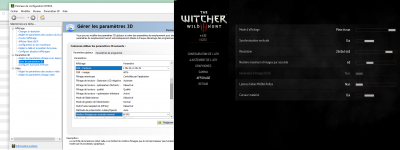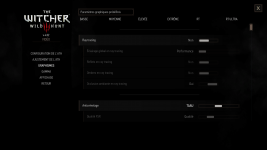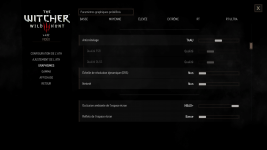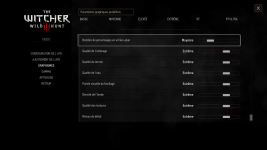You are using an out of date browser. It may not display this or other websites correctly.
You should upgrade or use an alternative browser.
You should upgrade or use an alternative browser.
What about cutscenes? Is the stuttering limited only to when you exit the menu or is it happening in other circumstances as well?No overlays nor limiters active for me.
Tried some more today with latest DLSS3, interesting that I get less stutter now, like a second or two, but the game really just crasches within a couple of minutes.
Yeah I get real bad frame stutters with frame gen on. It seems to happen mostly during combat where game slows down to a 1 frame per 0.5seconds, quite nasty really.
I've tried all the fixes I could with no full solution, only things that reduce it happening, but it still happens enough to be quite annoying.
CDPR need to make this a priority issue!
PS. I don't appear to get the crashes people get, just the stupid frame stutters.
For me I had FPS capped at 50 and still got the issue, but capping it to 45 has helped further. (4090)
It seems to me the issue is isolated and CDPR should find a solution.
I've tried all the fixes I could with no full solution, only things that reduce it happening, but it still happens enough to be quite annoying.
CDPR need to make this a priority issue!
PS. I don't appear to get the crashes people get, just the stupid frame stutters.
Post automatically merged:
For me I had FPS capped at 50 and still got the issue, but capping it to 45 has helped further. (4090)
It seems to me the issue is isolated and CDPR should find a solution.
Last edited:
did you disabled Nvidia Experience overlay and also steam/gog overlay? Did limit ur GPU FPS by Nvidia CP or from other program?Yeah I get real bad frame stutters with frame gen on. It seems to happen mostly during combat where game slows down to a 1 frame per 0.5seconds, quite nasty really.
I've tried all the fixes I could with no full solution, only things that reduce it happening, but it still happens enough to be quite annoying.
CDPR need to make this a priority issue!
PS. I don't appear to get the crashes people get, just the stupid frame stutters.
Post automatically merged:
For me I had FPS capped at 50 and still got the issue, but capping it to 45 has helped further. (4090)
It seems to me the issue is isolated and CDPR should find a solution.
did you disabled Nvidia Experience overlay and also steam/gog overlay? Did limit ur GPU FPS by Nvidia CP or from other program?
I limit by the game to 45 and its fine now. Overlay does not cause a problem, tested that.
What about cutscenes? Is the stuttering limited only to when you exit the menu or is it happening in other circumstances as well?
Yeah, stutters in cutscenes that cause lipsyncing to desync.
The hotfix fixed the crasches, but the stutters are still there. Mostly after exeting menues and in cutscenes, but also random ones when just walking around.
Anyhow, finished with the game+DLCs now so guess I'm finished with this issue too, looking forward to play a game were DLSS3 actually works as intended
Yeah the issue is brought up when the framerate is jumped around too much or unstable which is common in these open world type of games.
Either its the way CDPR have FG implemented or DLSS FG itself has a bug. I have tested the latest dev dll and it still had the issue.
Limiting game engine to 45fps fixes 95% of the problem for me which makes it playable. But really the player shouldn't need to do all this for FG to just work...
Either its the way CDPR have FG implemented or DLSS FG itself has a bug. I have tested the latest dev dll and it still had the issue.
Limiting game engine to 45fps fixes 95% of the problem for me which makes it playable. But really the player shouldn't need to do all this for FG to just work...
Yeah the issue is brought up when the framerate is jumped around too much or unstable which is common in these open world type of games.
.
Not too sure about that. If I am in an area were I get +100 fps and exit a menu, I don't get any big frame drops when looking at the graph, yet with DLSS3 I get several 100-500ms long stutters. I don't think fps-drops are the cause of that.
I can invoke the stutter issue whenever I want. I know EXACTLY how to trigger it, 100% reproducible!Not too sure about that. If I am in an area were I get +100 fps and exit a menu, I don't get any big frame drops when looking at the graph, yet with DLSS3 I get several 100-500ms long stutters. I don't think fps-drops are the cause of that.
Just cap you fps (use game config method) to above the stability point of your game. Say your fps jumps all over the place from 30-50fps, well cap it at 50 and whenever it jumps below that it will trigger the problem (sporadically).
Often people get the issue when going into the UI and back out again, that is because DLSS FG is being turned off and on again causing framerate/timing stability issue.
I wonder if CP2077 has this issue, yet to try.
I am 100% sure they know about this, this issue is present with their The Witcher 3 DLSS 3 implementation as well. and again present in Cyberpunk 2077. Easily reproducible, no excuses not to fix it before release, is not like they don't have Ryzen CPU to try it out, all you need is a 15-20 FPS dip with a fast camera/look change and the whole thing would freeze.
How exactly get the problem:
First, load your GPU to the maximum (so that there is a 99%-load according to monitoring), this should not be done in the city, where the game being bottlenecked by the CPU and the GPU is 50% idle, but in the forest in the morning/evening), then, after loading your GPU to the maximum with graphic presets/ ray tracing / resolution - turn on DLSS 3. Then do something that cause fps to drop, for example, cast Igni or go to the map/inventory menu and back to the game = you are guaranteed to get a problem.
First, load your GPU to the maximum (so that there is a 99%-load according to monitoring), this should not be done in the city, where the game being bottlenecked by the CPU and the GPU is 50% idle, but in the forest in the morning/evening), then, after loading your GPU to the maximum with graphic presets/ ray tracing / resolution - turn on DLSS 3. Then do something that cause fps to drop, for example, cast Igni or go to the map/inventory menu and back to the game = you are guaranteed to get a problem.
Same stuttering issue here with a 7900x3d and a 4090. Game is hardly playable. Same with Cyberpunk 2077. Has CDP acknowledge the issue at all? There're even articles about it now https://www.dsogaming.com/articles/...pus-in-the-witcher-3-next-gen-cyberpunk-2077/
Last edited:
there are 3 fix for this issue:Same stuttering issue here with a 7900x3d and a 4090. Game is hardly playable. Same with Cyberpunk 2077. Has CDP acknowledge the issue at all? There're even articles about it now https://www.dsogaming.com/articles/...pus-in-the-witcher-3-next-gen-cyberpunk-2077/
1) Download AMD Ryzen master. Advance> Select Game Profile> Apply >it will ask you to Restart PC.
- In NVIDIA Control Panel, force FAST Vsync on the Witcher 3 executable.
2) edit in dx12user.settings ini line:
VSync=true
and change in ur Windows power plan to "Power Saver".
3) edit in dx12user.settings ini line:
VSync=true
and
enable G-sync/compatible https://www.nvidia.com/content/Control-Panel-Help/vLatest/en-us/mergedProjects/nvdsp/To_use_variable_refresh_rates.htm
or find another line and change:
limitFPS=29 (for 60Hz monitor with No g-sync, with FG it will give 58FPS) or limitFPS=45 (for 120/144Hz monitor, this give 90FPS with FG) or limitFPS=50 (100FPS FG)
or mix them up to find best results for your rig.
Under DX12 with 60Hz screen in 1920x1080p, the use of the following parameters reduce stuttering and few performance drops:
Via the Nvidia control panel:
-Use DSR - Factors - 1.78x DL or 2.25x DL
-Maximum number frames per second at 60IPS
In The Witcher 3 game menu:
-Block the number of frames to 60
-Toggle full screen mode
-Choose one of the DSR display resolutions (2560x1440 in my case)
-Number of characters in the background - MEDIUM
Photo of settings attached.
Note that using DSR improves GPU performance in my case.
Correctif PC DLSS 3 | Forums - CD PROJEKT RED
Via the Nvidia control panel:
-Use DSR - Factors - 1.78x DL or 2.25x DL
-Maximum number frames per second at 60IPS
In The Witcher 3 game menu:
-Block the number of frames to 60
-Toggle full screen mode
-Choose one of the DSR display resolutions (2560x1440 in my case)
-Number of characters in the background - MEDIUM
Photo of settings attached.
Note that using DSR improves GPU performance in my case.
Correctif PC DLSS 3 | Forums - CD PROJEKT RED
Attachments
Last edited:
Same problem with RTX 4080 and Ryzen 7800X3D. I refunded Cyberpunk because the stuttering was really annoying. Waiting for a fix now
there are 3 fix for this issue:
1) Download AMD Ryzen master. Advance> Select Game Profile> Apply >it will ask you to Restart PC.
- In NVIDIA Control Panel, force FAST Vsync on the Witcher 3 executable.
2) edit in dx12user.settings ini line:
VSync=true
and change in ur Windows power plan to "Power Saver".
3) edit in dx12user.settings ini line:
VSync=true
and
enable G-sync/compatible https://www.nvidia.com/content/Control-Panel-Help/vLatest/en-us/mergedProjects/nvdsp/To_use_variable_refresh_rates.htm
or find another line and change:
limitFPS=29 (for 60Hz monitor with No g-sync, with FG it will give 58FPS) or limitFPS=45 (for 120/144Hz monitor, this give 90FPS with FG) or limitFPS=50 (100FPS FG)
or mix them up to find best results for your rig.
This simple fix worked:
I have an AMD Ryzen 9 7900X and an RTX 4090. I've tried everything, including disabling the GOG overlay. I only mention this because it's the only suggested fix I've stayed with. It did not work though. After trying everything else suggested I just decided to turn dlss frame generation OFF. This worked, no more issues. I'm averaging 80fps with max settings. No stuttering, no post menu/inventory/map lag. So if you're GPU is powerful enough then give this a try.
I also have MSI afterburner on but having it on didn't make a difference before. Judging from what people have said, dlss frame generation is the problem. I'm an amateur btw.
hope this works for you.
I have an AMD Ryzen 9 7900X and an RTX 4090. I've tried everything, including disabling the GOG overlay. I only mention this because it's the only suggested fix I've stayed with. It did not work though. After trying everything else suggested I just decided to turn dlss frame generation OFF. This worked, no more issues. I'm averaging 80fps with max settings. No stuttering, no post menu/inventory/map lag. So if you're GPU is powerful enough then give this a try.
I also have MSI afterburner on but having it on didn't make a difference before. Judging from what people have said, dlss frame generation is the problem. I'm an amateur btw.
hope this works for you.